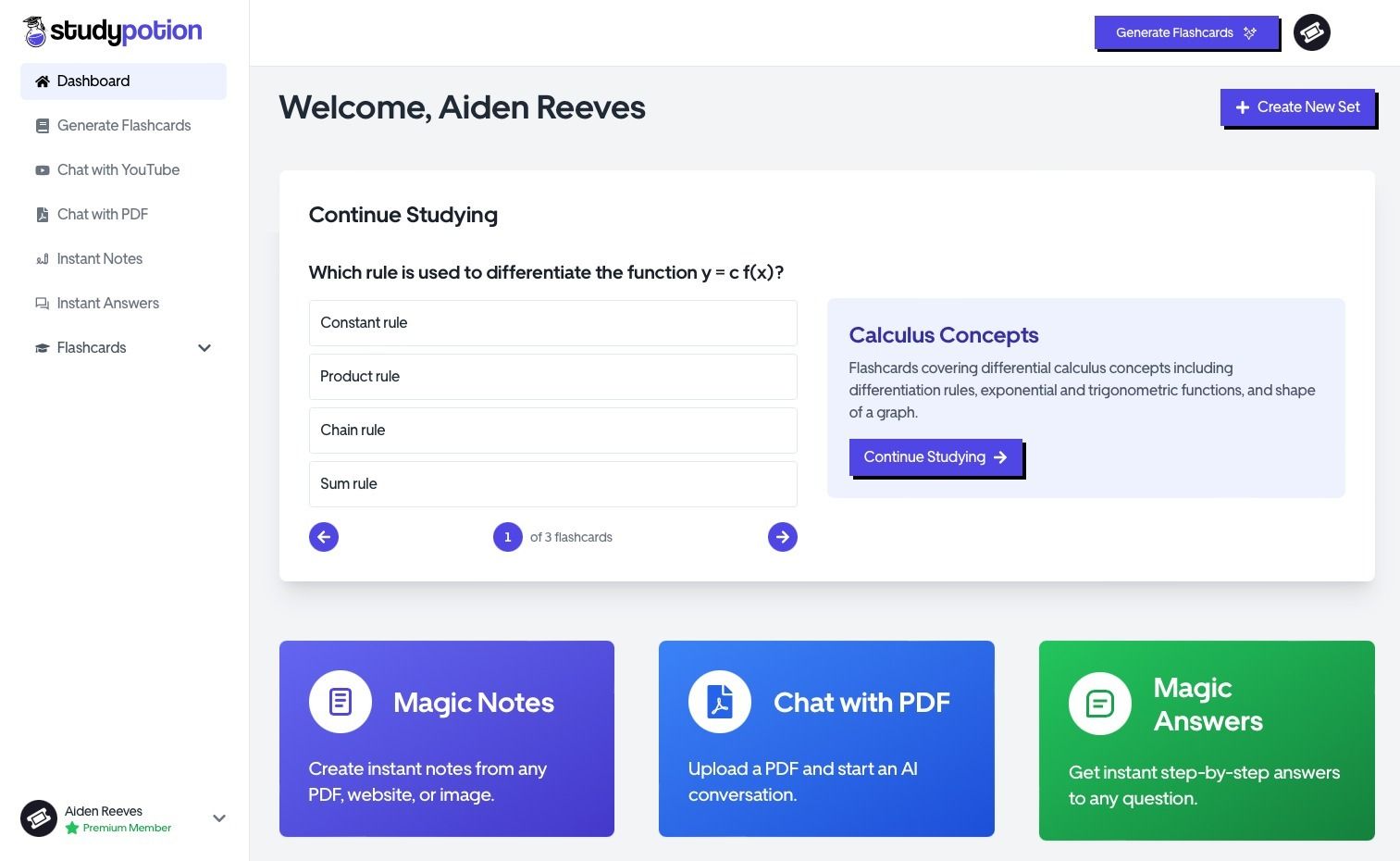- Incredible AI
- Posts
- Google Launches Personal AI Stylist!
Google Launches Personal AI Stylist!
PLUS: YouTube Shorts' New AI Magic Wand!

Welcome back, folks.
Google just made online shopping cooler. Their new AI feature allows you to virtually try on clothes before buying.
The feature works by allowing users to upload full-length photos of themselves to virtually try on clothing items.
Let’s dive into the details. . .
Today in the “Incredible AI” world:
Google's AI Virtual Try-On Revolution
YouTube Shorts’ AI-Powered Upgrades
Figma’s ‘Make AI’ Goes Mainstream
Learn How to Master Your Study with AI
5 Super-Useful AI Tools You Should Try
AI Image of the Day
Read Time: 4 minutes
- LATEST DEVELOPMENTS -
Find out why 1M+ professionals read Superhuman AI daily.
AI won't take over the world. People who know how to use AI will.
Here's how to stay ahead with AI:
Sign up for Superhuman AI. The AI newsletter read by 1M+ pros.
Master AI tools, tutorials, and news in just 3 minutes a day.
Become 10X more productive using AI.
Google’s AI Lets You Try Clothes Virtually:
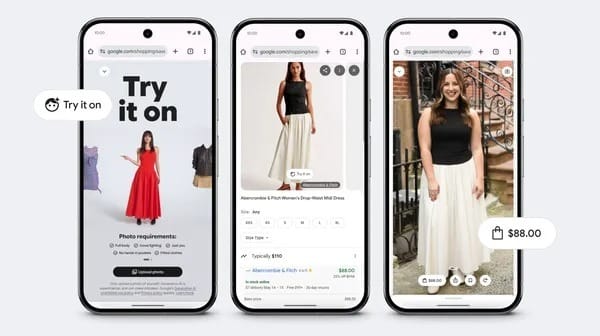
Google just launched a new AI feature that lets you try on clothes using your own photo. It’s now live across Search, Shopping, and Google Images. This update also includes smarter price alerts and a preview of upcoming style tools.
Things to Know:
Virtual Try-On Goes Personal: Users can upload a full-body photo to see how clothes fit on their own image. The AI simulates fabric draping, folds, and lighting for realistic previews.
Smarter Shopping Experience: The feature is part of Google’s Shopping Graph, which connects billions of products. It helps users find apparel across platforms and save or share favorite looks.
Price Alerts Get an Upgrade: Shoppers can now set alerts based on size, color, and budget. Google will notify users when a product matches their exact criteria.
This fall, Google will launch Vision Match for outfit and room ideas. It uses generative AI to match user prompts with shoppable items from across the web. This update makes online shopping feel more personal and less risky.
YouTube Shorts Gets AI-Powered Upgrades:
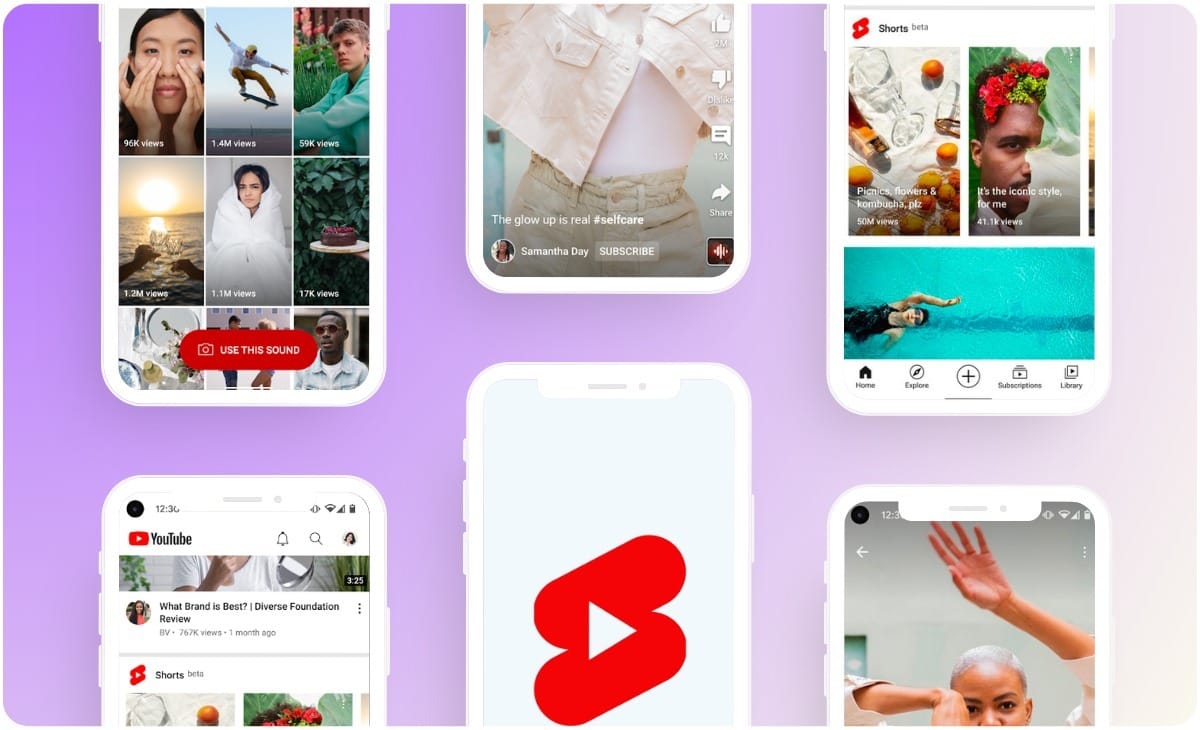
YouTube is bringing new AI-powered features to Shorts creators. Now, you can turn your photos into engaging videos with cool generative effects. This update aims to make video creation faster and more fun.
Things to Know:
AI-Powered Creativity: YouTube’s new tool uses AI to convert still photos into dynamic videos. It adds creative generative effects that enhance visual appeal instantly.
Easy Video Making: Creators don’t need fancy equipment or software anymore. This feature simplifies video creation, making it accessible to everyone, even beginners.
Generative Effects Variety: The AI tool offers various effects like animations, transitions, and visual styles. These can make any photo stand out and catch viewers’ attention quickly.
This update is directly built into the Shorts platform. It encourages more content creation and helps YouTube compete with other short-video apps. It reduces effort while boosting creativity and engagement.
Figma Make AI Tool Now Available to Everyone:
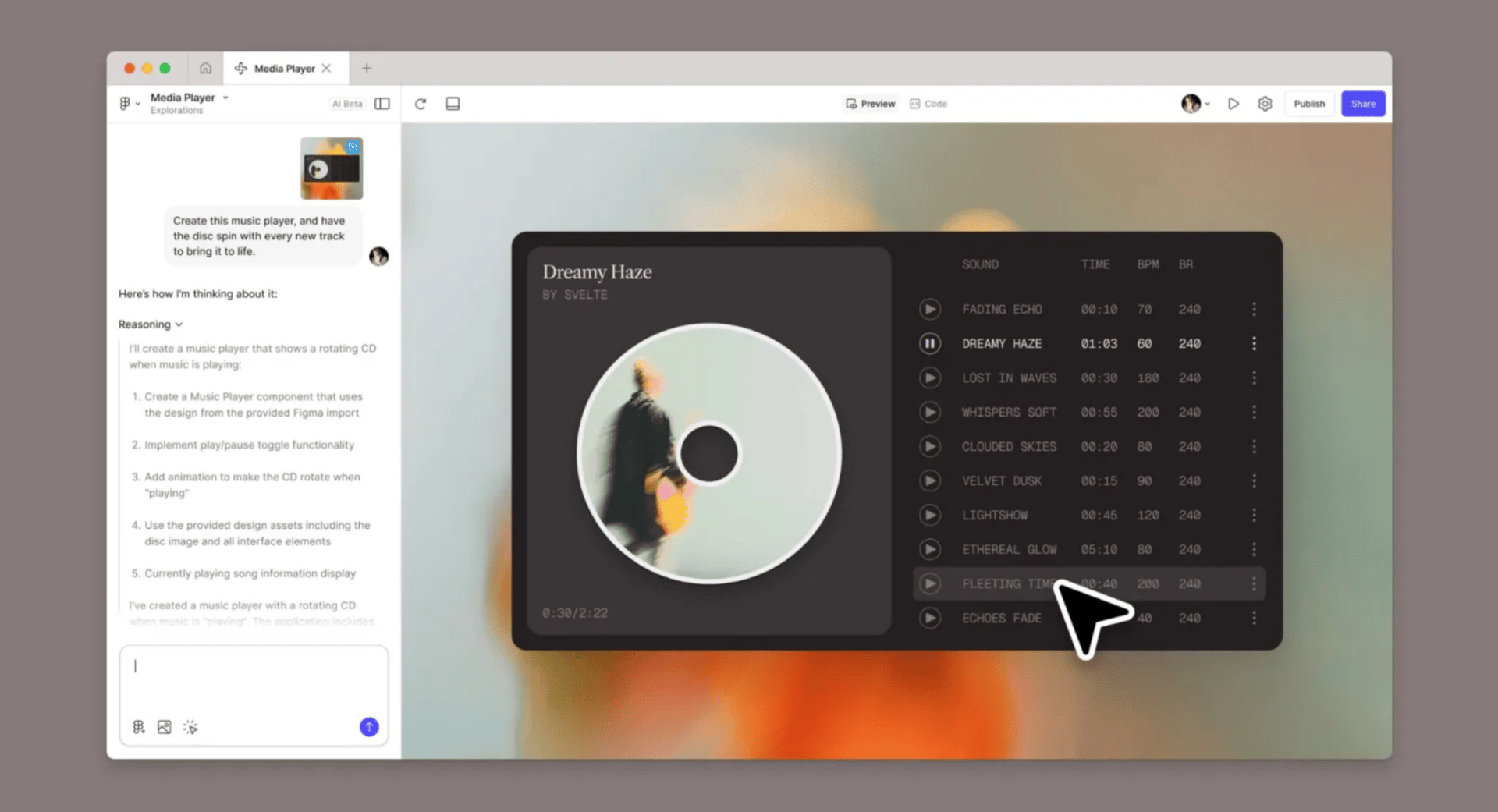
Figma has officially launched its AI-powered tool, Make, for all users. Designers can now turn static designs into working prototypes with simple prompts. This release marks a major step in no-code app creation.
Things to Know:
AI-Powered Prototyping: Figma Make lets users transform design frames into interactive prototypes using natural language. You can prompt animations, layout changes, and even connect real data sources.
Collaborative Design Workflow: Teams can work together inside Figma Make, editing both visuals and code. The tool supports direct manipulation and conversational iteration for fast, flexible prototyping.
Integration with Figma Sites: Make works seamlessly with Figma Sites, allowing users to publish prototypes as live websites. Designers can test interactions, add transitions, and customize layouts without writing code.
Following extensive private beta testing, Figma Make joins the company's expanded AI toolkit announced at Config 2025. The rollout continues Figma's integration of artificial intelligence across their design platform ecosystem.
- AI TUTORIAL -
How to Supercharge Your Study Sessions with AI:
Studying can be a daunting task, especially when juggling multiple subjects. But what if you could make it easier and more efficient?
Well, Study Potion is an AI-powered study tool that can help you transform your study habits and learn more effectively.
How it works:
Upload any study material - PDFs, videos, links, or even your own notes.
Study Potion's AI will analyze the content and generate personalized flashcards, notes, and quizzes to help you master the information.
Chat with your study materials! Have questions or need clarification? Study Potion uses AI to enable you to have interactive conversations with your documents.
Don't let studying feel like a chore!
Take advantage of Study Potion's AI-powered features to make studying more efficient and effective. Spend less time organizing and more time learning!
- DAILY POLL AND RESULT -
Today’s Poll:
Q) Should AI be used to influence public opinion? |
Vote and find out the result tomorrow.
Yesterday’s Result:
Q) Should AI be used to evaluate the success of educational programs?
A) Yes, it provides objective data - 6%
B) No, human insight is necessary - 94% 👑
- BEST AI TOOLS -
Envision AI: Import, transcribe, and get detailed AI notes of your Zoom calls in under 5 minutes.
Magic Documents: Organize, rename, summarize, and extract key data from any document with AI.
Audio Note AI: Quickly transform your thoughts and audio into professional text, with a versatile approach to expressing and recording ideas.
Final Round: Provides real-time transcription and contextual assistance during online interviews to help you land your dream job.
Caspa AI: Bring your e-commerce products to life by adding photorealistic human models, animals, and custom backgrounds.
- AI IMAGE OF THE DAY -
Return to Roots in Quiet Reflection:
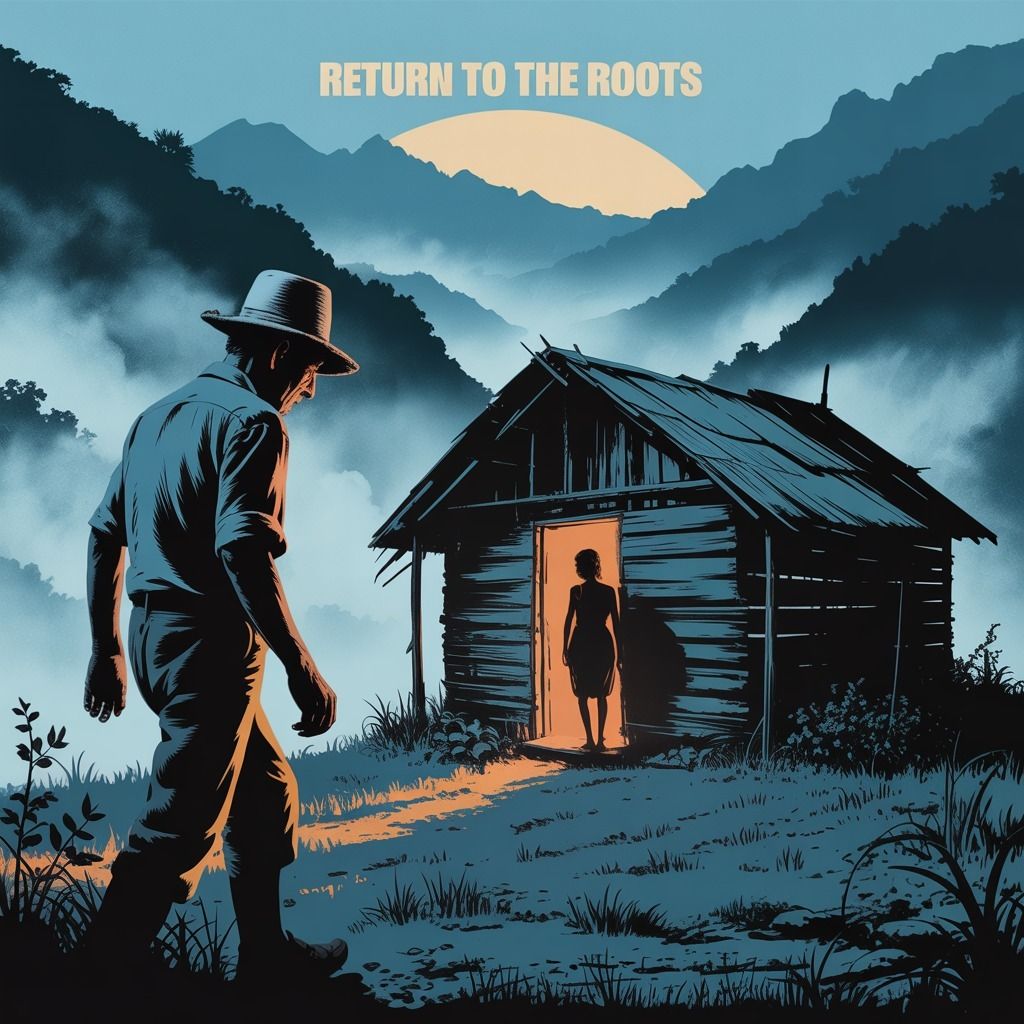
Prompt:
"A vertical silkscreen-style flyer inspired by Andy Warhol depicts Natanael, an elderly man in silhouette with a worn peasant hat, walking resolutely toward a weathered hut in the misty Cauca mountains at dawn. His downward gaze and posture convey quiet determination and melancholy. An indigenous woman stands partly hidden in the smoky doorway. Soft moonlight and fog create an eerie, tense atmosphere of rural isolation and solitude. The flyer reads "Return to the Roots."Try this prompt in any decent AI image generator and let me know your result.
The Best New App for Reading Newsletters:

Reading newsletters in the inbox is frustrating - it is noisy and easy to lose control of subscriptions.
That’s where Meco comes in as a savior.
Meco is a distraction-free app for reading newsletters outside the inbox. The app is packed with features designed to supercharge your learning from your favorite writers.
With Meco, you can enjoy your newsletters in an app built for reading, while giving your inbox space to breathe.
Add your newsletters in seconds and liberate your inbox today!
- DO YOURSELF A FAVOUR -
If you find this email in your ‘Promotional or Spam’ tab, please move this email to your Primary Inbox.
I work so hard to bring all the latest AI news, tips, and tutorials directly to your inbox so that you don’t have to do the research by spending hours.
But if you don’t get to read my email, we both lose something.
I request you to move this email from the ‘Promotional Tab to Primary Inbox,’ so that you never miss my email and keep learning all the latest happenings in the AI Industry.